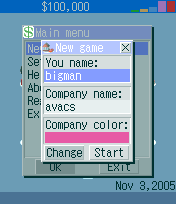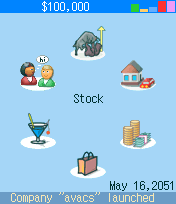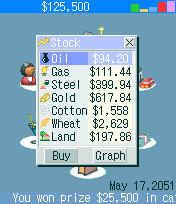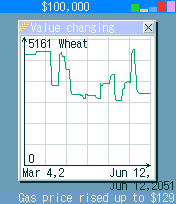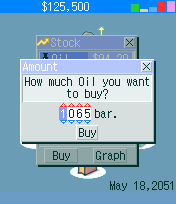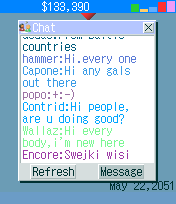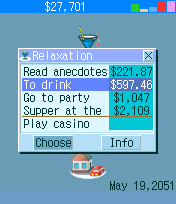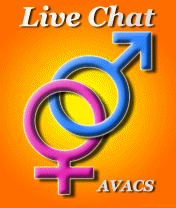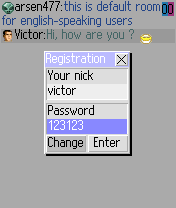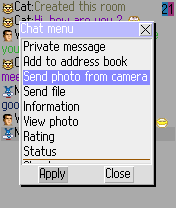|
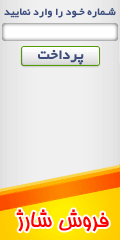
What is your opinion of the Application AVACS Live Chat and Website
Number of Comments : 13
Number of Members : 37
Users Yesterday : 576 This Week : 585 Month : 1190 Hits Year : 3693 Total Views : 248364 Threads
Latest Posts
To get latest news, updates an notification of our newsletter or websites please sign up with us
Archive Website
Links
First, we have to exchangelinks as AVACS Live Chat and address wapgalaxy.LXB.ir link then written in your Linked In profile. In the presence of our link on your site's link posted automatically on our site
Authors
AVACS Live Chat This Website is to help and Educate Iranian and Foreign Users AVACS شکلک های آواکس  برای دیدن کد شکلک های بالا به قسمت راهنما و بعد گزینه ی لیست شکلک ها را انتخاب کنید و تمام کد شکلک های آواکس را ببینید من در پایین تصاویر تمام کد شکلک های موجود در برنامه آواکس را برایتان می گذارم کد شکلک های آواکس
     این ها کد شکلک های موجود در خود برنامه آواکس لایو چت است. شکلک های موجود در وب ورژن شاید چندین برابر این ها هستند
برچسب:, Author : MB.Galaxy.0632
Persian Help For Iranian Usersطریقه ی نصب نرم افزار این نرم افزار توسط ادمین راه اندازی شده ابتدا باید جی پی ار اس گوشی خود را فعال کنید اگرم فعاله که چه بهتر حالا در اینترنت گوشی سایت را وارد کرده و نرم افزارو دانلود کنید.می بینید چقدر آسان است. من از اول شروع میکنم وقتی وارد میشوید به طور خودکار به یه روم ایرانی وارد میشوید البته باید یگم که روم های بسیاری واسه ایرانیها وجود دارد حتی خودتون هم میتونید واس خودتون روم بسازید و بقیه رو به رومتان دعوت کنید و یا برعکس بقیه شما را به رومتشان دعوت کنند. حالا که نرم افزارو نصب کردید وارد آن شوید در ابتدا نام خود را در قسمت نیک و رمز ایدی را در پسورد وارد کنید توجه داشته باشید که از گذاشتن رمزهای ساده و رنگی خودداری کنید. حالا که وارد چت روم شدید خودتون با نرم افزار بیشتر اشنا میشید البته من به طور خلاصه برای شما توضیح میدم. با زدن دکمه 4 .7 گزینه برای شما ظاهر میشود که به ترتیب بیان میکنم. گزینه اول: نامی را که شما اول نوشته اید را میبینید که در صورت تمایل میتوانید ان را تغییر دهید.همچنین میتوانید در زیر ان پسوردتان را عوض کنید.:nick&password شماره ایدی شما شمایش داده شده است.:id جنسیتان را انتخاب میکنید.:Gender وضعیت تاهل.:Family status میتوانید عکس خود و یا عکس مورد علاقه یتان را قرار دهید.:photo نام شهرو کشورتان.:country&city گزینه دوم:
گزینه دوم:در این قسمت روم های رسمی قرار دارد همچنین در قست میتوانید رومی را که ساخته اید مشاهده کنید و وارد ان شوید Where I am owner گزینه سوم: تعداد افراد انلاین و کاربرهای جدید در 24 ساعت گذشته و تعداد کل یوزر تو اواکس و... .:a bout community لیست دوستانی که شما ادد کرده اید:Contacts book لیست کسانی که نمیخواهید به شما پیام دهند.:Iqnore-list مطالب و عکس های ارسالی.:Incoming files لیست کسانی که شما را به روم دیگری دعوت کرده اند در این مکان ثبت میشود.:Invatations to room گزینه چهارم: در این قسمت میتوانید اسم شخصی را که میخواهید سرچ یا همون جستو کنید گزینه پنجم: : با داشتن پورس میتوانید کارهایی از قبیل نوز دادن که شامل دو بخشه اولین نوز که قیمتشم کمتره: این نوز فقط یک بار رد میشه، اما نوز دوم قیمتش خیلی بیشتر از اولیه که بهش پست هم میگن دربیستو چهار ساعت چندین بار رد میشه. بازی کردن یعنی بازی میکنید پورس برنده میشید و پورس هاتونو افزایش میدید البته این بازیها بستگی به شانستون داره . امتیاز دادن به روم میتونید با این کار ریتینگ رومتونو بالا ببرید . میتونید به خودتون امتیاز بدید تا برای یک ماه یا چند هفته سوپر مدراتور شید . میتونید رنگ پی وی خودتون رو عوض کنید گزینه ششم: میتوانید با فعال کردن انتی پیوی فقط کسانی را که در لیست دوستانتان هستند را aacept private massage مجاز به ارسل پیام کنید در این قسمت رنگ دلخواه تان را برای چت انتخاب میکنید مثلا وقتی که در روم پی ام میدید همون رنگی رو که انتخاب کردید رو مشاهده میکنید.:Color in chat در این قسمت میتوانید ایدی خود را عوض کنید و یا از ایدی لگ اوت یا همون خارج شوید.:Change user گزینه هفتم: دراینجا برای قرار دادن شکلک ها از کد های روبهروی ان در چت استفاده میکنیم Smiley list هر گونه اشکال و یا انتقاد یا پیشنهادی دارید میتوانید به ادمین پیام دهید.Massage to admin اگر ایدی شما دزدیده و یا حک شده و یا رمز ان را فراموش کرده اید میتوانید پیام داده در پیشتر مواقع ایدی را پیدا خواهند کرد والی 24 ساعت طول میکشد تا جواب پیام شما داده شود. DOWNLOADLive Chat
You can download chat for PC and get other info from www.avacs.net or avacschat.com Ensure that you have JRE (Java Runtime Environment) installed. check this icon in Control Panel if you are on Windows platform برچسب:, Author : MB.Galaxy.0632
AVACS Live Chat AVACS Live Chat - free Android / Java / PC chat application for mobile phones, tablets and computers with photos, animated smiles, avatars, own rooms, personal messages, contact list, exchange of photos, music and files, with colourful messages and more
برچسب:, Author : MB.Galaxy.0632
WebMoney Web-Money launched in 1998 by the owner of the company "WMtransfer LTD" is. The software system of electronic money by the company, "the arithmetic" is designed to support the company already does This system has the characteristic of high security electronic money is. After WebMoney account for the key file for the user account is made by offering access to the key files is possible Webmoney to use the site you must first install the software, web money keeper. WebMoney account the unique identification number (WMID) awarded. The user will receive an electronic certificate system Web Money. The information entered in the accounts for users of electronic certificates offered. If you do not enter personal characteristics, certificates, and if unknown, enter your details, ceremonial certificates awarded. When you open an account, enter your details and get a formal certification Each account can have 6 different numbers indicate the number of currency units (America, Russia, Europe Union, Ukraine, Belarus and Uzbekistan) are Z represents America dollars Shows E EUR R represents the Russian Ruble U represents the Ukrainian currency B represents the Belarusian currency Y represents the currency of Uzbekistan This account of the Separate Account ID (WMID) is the currency used for payment must be numbered Web-Money Funds Transfer System fee is 0.8%. This cost is borne by the sender WebMoney account for learning how to read it more How to Open a Webmoney account Here's how to open a WebMoney account fully for you are the guest 1) First, you https://start.wmtransfer.com/signup.aspx lang=en here First, enter the phone number yourself and click on the Proceed button 2) Then register please fill out the form below 3) After completing the membership form and click the Proceed button, a screen will appear with information you've entered will display, then click the Proceed button Nmayydta Registration code will be emailed to you 4) After you click on Proceed following screen will appear, open the email and copy the Registration code and insert it on this page, click the button to proceed Registration code your notes in a safe place 5) The following screen will appear. The company webmoney an SMS to the mobile number that you entered in the registration form will be sent out containing the mobile code. Enter the incoming number in the box and click the button to proceed. Sign up to the finish 6) The web application can Download Money 7) Once download click on the icon to see the window below 8) In the window that appears and select ok Please signup for webmoney 9) At this point, enter the Registration code, and click on Next 10) Then, enter an optional password and type it again click on Next. Please write your password in a safe place, you then need to enter your account password, enter the password, do not forget 12), then the account is opened and you will be given a WMID software but not Active Account. WMID your notes in a safe place because you will need to log into your account then you can sign your WMID 13) At this point you should click on a button keys file name on which there are 3 points you can save in a safe place Important: If you re-install Windows or another computer you log into your account to give a path to your key file, so you better back up your keys file, the key file after completing the registration process you CD and for always being with you, you can send mail to yourself is the key file to attach The code to access the keys to enter your security code and repeat in the Confirm field, then click on the Next button. Access code in place to make sure to take note of the fact that your code to access the key file 14) At this stage, Activation code will be sent to your E-mail. Vdkmh Please type the code in the desired location and click Next * Remember the key file to burn on a CD as a back up * Password, access code, and do not forget to make a note of the place 15) Active steps, your account has expired. Then click on the Finish button 16) Plan for your Web money back How to work with Webmoney 1). On the program icon Webmoney click Nmayydta window for Show, select Login to select from a list box in the image below with the number 2 is displayed WMID Please enter the Password in the Enter button and Ok button to log in. Sign 2). At home there are 4 Tab System Contacts, Purses Incoming, My webmoney Contact: All members have a financial relationship with them or have a massage in the area are listed. Also in this section there are web services that Manny can click on any of them have a message Incoming: All financial or send new messages to be entered in this section that we open the new message is moved or transfer Jdydmaly Purses: Here are all the financial pockets (wallet through the following described A) is How to create a wallet You get to manage the new account you can WebMoney. Eg dollar account 1) To create the wallet Menu / Purses / New over here Or click on the Create button to display the following screen Then set the type of currency (1) Type a name for the wallet (2) and click Next (3) click here 2) In the window that appears, and click the Next button to check the I accept your Zyrbray window is displayed, click the Finish button to create the wallet How to send money through a money bag First, right-click on your wallet then select Send WM options and select the option to a Webmoney Purse Send Webmoney window opens From the dropdown list, you can get by sending money in your wallet that you do not change it In the To field enter the recipient's Purse Nmayyyd your WebMoney account. Amount field determines the amount of money sent here check and click the Next button will display the following window Code Protect Protection Period field for the day when we define our terms. If the recipient to receive money during the time announced by the Initial Account Code Protect is not to make money again. (Change the system button, you will Code Protect a) the end of all these stages the key Send heading its length. Button Add this WMID to contact list Click The following window will appear. Within this window click the Add button Please enter the code shown in the next window and click the Next button Then click the finish button In this step click next button In this step, you can verify the information you entered and the code in place for Prvtkt note In the next step, enter the numeric code At the end of your message being successfully transferred your money will be announced and click on close the ends Illustration of dollar and Pavers The price of dollars = dollars of your money ÷ Your Pavers = 5 × the amount of dollars you Good for those who want to know how to Patton Pavers can have any Pavers Pavers = total amount of the purchase price ÷ Rails The Network Admin 4.5 times per Pavers I'd give it a 5 out of every dollars For example, if 300 dollars is money and we want to Buy 275.22 = 1090 ÷ 300000 1376.1 = 5 × 275.22 218 = 1376.1 ÷ 300000 Friends of dollars depending on the amount of your purchase price hi mr admin, i sent dollar to your web money account option of wmz: 1444 dollars-code: 12345 (1444 Your contribution is the amount of dollars)
Open account from http://wap.telepat.ru/start.asp OR Download web money keeper
Download Web Money Mobile Keeper.jad
برچسب:, Author : MB.Galaxy.0632
برنامه ای جهت اجرای آواکس موبایل در کامپیوتر
برای اجرای آواکس موبایل در کامپیوتر لازم که روی کامپیوترتان نصب باشد این برنامه فایل های موبایل را در کامپیوتر اجرا میکند - البته خود برنامه به تنهایی در کامپیوتر اجرا نمیشود برای اجرا کردن باید برنامه Java RunTime هم نصب باشد،خوب مشکلی نیست من لینک دانلود دو تا برنامه را برایتان گذاشتم.
سلام دوستان عزیز متاسفانه باز هم تو آواکس مشاهده کردم که تعدادی به فروش آموزش ها و برنامه ها می کنند . از جمله گرفتن پورس در قبال تغییر ایجاد کردن در آواکس . به علاوه خیلی از شما از من درخواست کردید که یک توضیح کلی درباره این کار رایج به شما بدهم در این پست قصد دارم به طور کلی این روش را برای شما واضح کنم که اصلا به چه صورتی میشود برنامه های آواکس را تغییر داد . کمی بعد از این مبنای کلی خودتان اگر تمرین کنید میتوانید آواکس های خود را به طور تخصصی تر برای خودتان شخصی سازی کنید . امیدوارم دوست داشته باشید . مثلا عکس خودتان را بگذارید یا جاهای مختلف اسمتان را در برنامه بگذارید . لطفا این مطلب را اگه میذارید تو وبلاگتون با ذکر منبع بذارید : » هر برنامه آواکس کلا یک سری اطلاعات هست که آنها را با فرمت های jar و apk فشرده میکنند که 1 برنامه واحد بشه . » پس برای این که این اطلاعات را از آواکس به بیرون بریزیم تا آنها را ویرایش کنیم نیاز به برنامه winrar داریم که بیشتر کامپیوتر ها دارند . » ابتدا روی آواکس مورد نظر راست کلیک کنید سپس روی open with کلیک میکنید حالا پنجره ای باز میشود که میگوید برنامه مورد نظر را انتخاب کنید شما روی برنامه winrar کلیک میکنید تا آواکس مورد نظر با برنامه winrar باز شود . » حالا اطلاعات داخل آواکس را میبینید که چقدر اطلاعات در این برنامه فشرده بود . » اگر میخواهید عکس هارا در آواکس تغییر دهید , عکس مورد نظر را روی descktop خود بگذارید و طراحی و نقاشی آن را انجام دهید ( دقت کنید که اندازه و فرمت عکس تغییر نکند ) حالا که عکس را تغییر دادید عکس قبلی را در برنامه حذف کنید و این را بجای آن بگذارید . » اگر میخواهید در اطلاعات و برنامه نویسی کد های آواکس تغییر ایجاد کنید باید روی فایل مورد نظر در بین این فایل ها راست کلیک کنید و open with را بزنید و سپس روی برنامه notepad کلیک کنید حالا پنجره کد های فایل مورد نظر باز میشود . البته کار با این کد ها برای شما به احتمال زیاد کار ساده ای نیست پس زیاد به کد ها دقت نکنید و وقت خود را تلف نکنید برای اینکه مشخصات آواکس ( اسم + سازنده و ... ) را تغییر دهید از بین این فایل ها روی پوشه META-INF کلیک کنید سپس فایل MANIFEST.MF را با Notepad باز کنید و فقط مشخصات را تغییر دهید .
حالا شما تغییرات را در آواکس انجام داده اید winrar را ببندید تا به طور خودکار آواکس شما ذخیره شود حالا آن را باز کنید و از تغییرات خود و آواکس شخصی خود لذت ببرید . نوشته شده توسط : PISHRO NO OF برچسب:Personalized, training, and ,change ,programs ,AVACS,آموزش ,شخصی, سازی, و ,تغییر, در, برنامه های, آواکس, Author : MB.Galaxy.0632
شاید برای شما سوال پیش بیاید اس.ام(سوپر مدیر) + اچ ام (هایپر مودراتور) + مرچنت ها(تاجران) چه کسانی هستند ؟و چه تفاوتی با هم دارند؟ در این پست اطلاعاتی در اختیار شما میگذاریم. اس.ام (مدیران عالی supermoderators): سوپر مدیر شدن شدن دغدغه ای همگانی است و بر اساس جمعیت آواکس روز به روز سخت تر میشود.درحالی که اوایل آواکس کمتر کسی به فکر سوپر مدیر شدن بود ادمین هم با کمترین دردسر شمارا سوپر مدیر میکرد چون بیشتر به فکر گسترش آواکس بود تا رواج پیدا کند بعد ها سوپر مدیر شدن چندان سخت و دشواری پیدا کرد که به آرزوی قلبی هرکس درآمد.
اچ.ام ها ( مدیران فوق العاده hypermoderators):این دسته افراد اول سوپر مدیر بودند در طی زمان وقتی خلافی از آن ها سر ندهد و به ادمین وفادار باشند و خدمات زیادی به آواکس ارایه دهند ادمین آن ها را به مقام اچ.ام میرساند با این مقام نام این دسته افراد از لیست سوپر مدیران برداشته میشود و به عنوان همکار ادمین در آواکس به کنترل چت میپردازند.رنگ پی.وی آن ها تغییری نمی کند و اختیارات قبلی را نیز از دست نمی دهند فقط قدرت نفوذ آنها بالا رفته و با برداشته شدن نام آنها از آن لیست کمی سر آنها خلوت تر میشود.
مرچنت ها ( تاجران پول الکترونیکی merchants ):این دسته از کاربران رده بالا که نامشان در لیست نمایندگان فروش پورس قرار دارد به صورت رسمی پورس را خرید و فروش میکنند.این دسته افراد به دلیل خرید زیاد از ادمین به این مقام رسمی میرسند و در آواکس به تجارت و کسب در آمد می پردازند.و به خرید و فروش پورس در مقیاس های بزرگ دست میزنند. روش های سوپر مدیر شدن بر مبنای زیر است: 1.خرید و فروش مستقیم پورس از ادمین و بدون واسطه:باید از ادمین از طریق وب مانی پورس بخرید و بفروشید از 5 میلیون تومان شروع کنید و بعد از فروختن دوباره بخرید و تا سقف 30 میلیون تومان این کار را ادامه دهید.توجه کنید اگه این کار را بکنید و پورس های خود را بانکی بفروشید علاوه بر اینکه 30 میلیون هدر نخواهد رفت بلکه سود میکنید و اس.ام میشوید. 2.ساخت سایت و برنامه نویسی برای ادمین:سایت ساختن وبازدید زدن برای اون اصلا کار راحتی نیست.ادمین سایتی را میخواهد که پر محتوا و محتوای مفید و کاربر پسند و در کل برای آواکس مفید باشد.و مردم دنیا را به آواکس دعوت کند.رتبه اش در گوگل بالا باشد. سپس ادمین دلیل ساختن را میپرسد و شما در این زمینه (سایت +برنامه نویسی)باید زبان انگلیسی قوی داشته باشید تا به برترین طرز زبان به او دلیل ساخت را بگویید.
3. دادن پول به اچ . ام ها:کاربران میتوانند مقداری پول جمع کنند و به اچ ام های رده بالا بدهند تا آنها از ادمین درخواست کنند که آنها کاربر را اس.ام کند...این کار هم شدنی هست اما وضع مالی خوبی میخواهد.بدون پول هم میشود این کار را کرد اما به صمیمیت بسیار بالایی نزد اچ.ام ها نیاز دارد.
4.امتیاز دادن به آیدی خود:پورس زیادی را جمع آوری کنید و از طریق گزینه من سوپر مدیرم! به خود امتیاز بدهید. و از طریق گزینه وضعیت در پورس و خدمات رتبه خود را مشاهده نمایید. نفر اول:1ماه نفر دوم:3هفته نفر سوم:2هفته نفر چهارم:1هفته سوپر مدیر هستند و حداقل بین 800 هزار تومان تا 1 میلیون هزینه مالی دارد. اکنون این قیمت بسیار بالاست. ریستور 1 پورس
 چون وقتی ریستور میکنید ادمین یه اس.ام.اس برای سیم کارتی که با آن تایید کردید میفرسته . خب ابتدا برای ریستور شماره ID تون رو یه جایی تو یه دفتر یا یک برگه یا بنویسید بعد 1 پورس بخرید بعد برید تو راهنما و روی بازگردانی آیدی تایید شده کلیک کنید.
 تو گزینه ( وارد کردن شماره ID ) شماره آیدی خودتون رو که یادداشت کرده بودین بنویسید و صبر کنید . تا اس ام اس برای شما ارسال شود .
توی این اس.ام.اس کد بازپس گیری وجود دارد که باید آن را یادداشت کنید و بیاید به آواکس این دفعه روی ( وارد کردن کد بازگردانی ) کلیک کنید و رقم بازپس گیری که یادداشت کردید رو بنویسید .
حالا به آیدی خود وارد می شوید !
توجه : در هنگام ریستور زبان دستگاه خود را انگلیسی کنید و به هیچ وجه از اعدادی غیر از اعداد انگلیسی استفاده نکنید. توجه : اگر در انجام نکات بالا دچار اشتباه شوید پورس شما کم میشود و دیگر به شما بازگردانده نمیشود . »این شرکت در سال ۲۰۰۶ در شهر کیف پایتخت اکراین توسط ۲ نفر از برنامه نویسان اکراینی به نام victor و arsen با هدف ساخت نرم افزار های موبایل تاسیس گردید . »از اولین پروژه های شرکت آواکس ساخت مسنجر لیو چت (به انگلیسی live chat) بود این مسنجر در سال ۲۰۰۶در دو نسخه وب چت و موبایل با شعار " چت همیشه با شماست ! " ارایه گردید نسخه موبایل این مسنجر دارای امکانات بیشتری از نسخه وب چت آن می باشد . آواکس چت برای موبایل در نسخه های جاوا و اندروید و ویندوز طراحی شده است تا جواب گوی موبایل های مختلف با پلتفرم های گوناگون باشد .
»دیدگاه ها نسبت به این برنامه زیاد است اما انسان باید همیشه بیننده ی نیمه پر لیوان باشد . آواکس به دلیل ایجاد روابط اجتماعی گرم و صمیمی بین دوستان و دوستیابی و روابط اجتماعی با جهان اجتماعی کاربران , سطح فرهنگ و شناخت جوانان را از جامعه بالا میبرد در این دوستیابی ها انسان به چنان فراز و نشیب هایی بر میخورد و چنان روابط و احوال پرسی های عمومی و روش رفتار عموم را فرا میگیرد که در جامعه با احتیاط رفتار میکند و دیدگاه جدید و عاقلانه ای نسبت به جامعه پیدا میکند . »در آواکس از همه قومیت ها و ملیت های جهان افرادی حضور دارند که با گرمی با یک دیگر رفتار میکنند اگرچه گاهی نزاع های لفظی بین بعضی ها در میگیرد اما چندان تاثیری ندارد و پس از صلح و آشتی شما مشاهده خواهید کرد چه روابط مستحکم تر و صمیمانه تر میشود .
»گذشته از این ها مدیران و مسئولان آواکس با نهایت زحمات و بکارگیری صادقانه زمان خود میکوشند تا فضا را امن سازند به طوری که اکنون حک در آواکس معنایی ندارد . به علاوه آواکس برای بسیاری ایجاد شغل کرده است که با فروش کالا ها در آواکس در آمد کسب میکنند . »آواکس دریای ملیت ها و زبان هاست . و من خود با زبان های مختلف با انواع ملیت ها ارتباط برقرار کرده ام و شناخت هایی نسبت به هر کدام دارم ما در همین وب کوشای ارایه خدمات و درک هرچه بهتر مزیت های این چت هستیم .
»اگر واقعا دوست داریم که جوانان ما در یک محیط مجازی از جامعه درس بگیرند عموم را بشناسند و طرز رفتار با دیگران و ملیت ها و زبان ها و هزار مسئله دیگر را فرا بگیرند و با چالش های زندگی مجازا روبرو شوند پیشنهاد من از بین هزاران چت همین برنامه می باشد .
»امکان چت و ساختن چت روم عمومی و خصوصی »امکان چت در چت روم های رسمی(مخصوص کشور ها) »تبادل پیام شخصی بین دو نفر و به صورت خصوصی »درجه بندی اعضا بر حسب مقدار امتیاز چت عضو در آواکس »جستحوی چت روم بر حسب نوع زبان یا کشور و یا نام چت روم »ذخیر پیام های دریافتی یا ارسالی در inbox و outbox »امکان استفاده از تمام کارکترهای موجود براس ساختن ID »شکلک های متحرک و انتخاب انواع آواتار »امکان تغییر رنگ قلم و id امکان تغییر Background محیط چت »اختصاص تصویر برای خودتان به عنوان تصویر نمایشی ID »دارای News Line برای درج پیام های تبریک تسلیت و یا تبلیغات »امکان تبادل عکس فیلم متن و یا هر فایل دیگر
» و صد ها قابلیت دیگر که با صرف زمان شناسایی میکنید .
News: یه نوع پیامی است که در کادری که از بالای صفحه آواکس رد میشود و با استفاده از News میتوانید پیامهای تولد،تسلیت،تبریک ازدواج در آواکس،تبریک Elder,c.l,neo شدن،تبلیغ سایت،دوست یابی،هشدار و بعضی ها هم از News استفاده بد میکنند و از کسی که بدشان می آید فحش میدهند که با این کارشان فرهنگ و تربیت خانوادگی خود را نشان میدهند. Newsچند نوع داره که انواعشو براتون توضیح میدم. ۱-ارسالNews با قیمت 0.10$ که ارزانترین News محسوب میشه و رنگ اون آبی کم رنگ و رنگ نوشته این News سفیده و فقط یک بار رد میشه. ۲-این قسمت برای ارسال Newsهای 24 ساعته است. که با فشار این قسمت صفحه زیر می آید که در این صفحه از شا خواسته میشه که در صورت آمادگی برای ارسال News وداشتنPurse گزینه ی Next رو فشار بدید
بعد از فشار Next تصویر زیر برای شما باز میشه که شامل 6 گزینه است. گزینه 1 این News در 24 ساعت مدام نشون داده میشه و رنگ زمینه این News زرد و رنگ نوشته آبیه تو این News شما فقط میتونین از30 کلمه استفاده کنید، این News با قیمت0.75$ میباشد. گزینه 2 این News در 24 ساعت مدام نشون داده میشه و رنگ زمینه این News زرد و رنگ نوشته آبیه تو این News شما فقط میتونین از60 کلمه استفاده کنید.این News با قیمت1.5$ میباشد. گزینه 3 این News در 24 ساعت مدام نشون داده میشه و رنگ زمینه این News زرد و رنگ نوشته آبیه تو این News شما فقط میتونین از150 کلمه استفاده کنید.این News با قیمت3$ میباشد. گزینه 4 این News بهترین نوع News است به طوری که شما میتونید رنگ زمینه و رنگ نوشته News رو انتخاب کنید،این News تو 24 ساعت مدام نشون داده میشه و شامل 30 کلمه و این News با قیمت 1.5$ میباشد. گزینه 5 این News بهترین نوع News است به طوری که شما میتونید رنگ زمینه و رنگ نوشته News رو انتخاب کنید،این News تو 24 ساعت مدام نشون داده میشه و شامل 60 کلمه و این News با قیمت 3$ میباشد. گزینه 6 این News بهترین نوع News است به طوری که شما میتونید رنگ زمینه و رنگ نوشته News رو انتخاب کنید،این News تو 24 ساعت مدام نشون داده میشه و شامل 150 کلمه و این News با قیمت 6$ میباشد. Code WMZ چیست؟ مثلأ من شخصأ دلار الکترونیکی یا همان WMZ دارم. و مشتری یک Code WMZ میخواهد که این کد میتواند 1 تا 600
دلاری باشد.من به حساب آدمین WMZ واریز میکنم مثلا یک WMZ و مشخصات مشتری را در توضیحات انتقال مینویسم و
برای آن کد میزارم. بعد کد را به مشتری میدهم و به آدمین میدهد و به آدمین میگوید: من به حساب شما یک WMZ واریز
کردم و کد آن مثلا 29643 هست آدمین کد رو میزند وبعد از تقریبأ یک هفته به ایدیت پورس اضافه میکند.نمونه پیام دادن به
آدمین به شکل زیر است:
Hi Admin How are you? Hope you are fine. I send for you 1.00 WMZ and "Code WMZ":29643
Please send for me Purse
HELP NEW USERS
How to use?:First you should Download Avacs live chat form:wap.avacschat.net on your phone to chat,or if you are useing PC
you should go to :WWW.avacschat.net and connect to server one or two for chat.you need internet connection on your phone so
How to make Id (Register):(For PC version we will tell it later)When you download Avacs or install it from your Pc on your
How to chat?:when you come to chat you are in a chatRoom which Administrator choosed it before for new users.
4 Key menu:when you press 4 key or left bottom,you will see a menu in top of your mobile Screen
Questionnaire:in this menu you can set your profile,add picture and...
In Part 1 and 2 you can change you nick and password after you registerd
Chat Rooms:In this menu you can go to other chat rooms and it has diffrent parts
Search:when you open this menu you can search the users who you are looking for,you will see
Purse And Service:In this menu you Can Control the money or purse that you got you can see
in part 9 (vote for room) you can vote the room which now you are there and you can increase it rates.
In part 11 (invisibility mode) You can pay 0.50$ to be offline mode for one hour,i mean when you active this option in fact
Setting:in this part you will see these actions
i think i explained all options about Avacs live chat so if you have any questions or see any bugs
About Avacs Live Chat
What is Business LifeThis game is a new turn in multiplayer games. Comparing to other multiplayer games designed for J2ME-phones, this game enables you much more than playing "face-to-face". In "AVACS Business Life" you will lead your own company to the heights of richness among other counterparts. So, now you start playing "face-to-all" mode!
The main aim of this game is to become the richest company among all competitors. The main objects in the game are:
Here are some screenshots:
At the right upper corner of the screen you can see five columns. These are the levels of: food (green), clothes (orange), gas (light blue), health (red), and mood (lilac). Each month you eat 1 pack of food and wear 1 pack of clothes. Gas is needed to heat your house (the amount of gas depends on its size). Also you must sometimes watch the levels of health and mood (to increase them you must eat the best food, wear the best clothes, have a better car, or just go to "Relaxation" or to go on a yacht voyage. When one of those columns comes down, your main screen becomes yellow.
All mentioned above is only a common description of the game, but the game's world is saturated with surprises and strokes of fate. Good luck with playing AVACS Business Life! HELP TO ALL AVACS LIVE CHAT USERSAVACS Live Chat is free dating chat application for mobile phones and PC computers with photos animated smiles, avatars, own rooms, personal messages, contact list,exchange of photos, music and files, with colourful messages and more more more......click
Adating chat application for mobile phones and PC computers with photos, animated smiles, avatars, own rooms, personal messages, contact list, exchange of photos, music and VACS Live Chat is free files, with colourful messages and more more more...
Each of us has tried at least once to enter chat rooms through Internet-browser
on PC, WAP- browser on mobile phone, used ICQ, MSN or the like
programmes. Some people use such services to get acquainted, other are looking for easy communication, the third - to correspond with busines
partners. Computer chats and programs have a plenty of functions, but they
attach people to PCs, and the abilities of WAP-chats are rather limited. In new
network product "AVACS Live Chat" for mobile phones supporting JAVA
applications, and PC computers
open chat company
"AVACS"
(www.avacs.net has realized popular functions and added a number
of up-to-date abilities, directed to mobile phones. Among the main abilities of
"AVACS Live Chat" are: ability to communicate in different rooms depending
on user interests; creating of the common rooms available to all users as well
as private ones, dedicated for intimate communication; exchange of personal
messages outside the rooms; filling in the questionnaire and looking through
the questionnaires of other users; using photos in questionnaires that became
possible thanks to the widespread use of camera phones. For the users who
does not have camera in their mobile phones the developers have foreseen the
download of photos from the file on the mobile phone, through the WEB- site
( http://www.avacs.net/livechat/ ) in the Internet or by E-mail; advanced search
by questionnaire data; exchange of files, photos, music and melodies; the
displaying of graphic files and photos on the mobile phone is fulfilled with the
prior processing on the server, that allows to choose the appropriate size and
format of the image for this very mobile phone model; sending E-mails and
SMS messages to the addresses/numbers indicated in questionnaires; creation of contact list (address book); using of animated similes and avatars; changing
of message colours and the chat background; ability to enter chat from
different mobile phones under your login and password. "AVACS Live Chat"
has also minor, but handy functions such as automatic country identification,
room filters, message to administrator, history of personal messages etc. See
the screenshots of the application below
From the technical point of view the application is realized as a 3- level client-to-server system, where the data base, logics and intermediate processing are located on the server. After "AVACS Business Life" this is the second application where the user-friendly window interface is used. The use of such technology enabled the developer to lessen the size of the Jar-file being installed on a mobile phone while providing a plenty of functional and graphic abilities, on the one hand, and made it possible to alter or to add new abilities to the application without changing the client part, on the other
بر روی گزینه settings اوکی کنید و بعد صفحه می آید. برچسب:, Author : MB.Galaxy.0632
|
||||||||||||||||||||||||||

 آمار
وب سایت:
آمار
وب سایت: